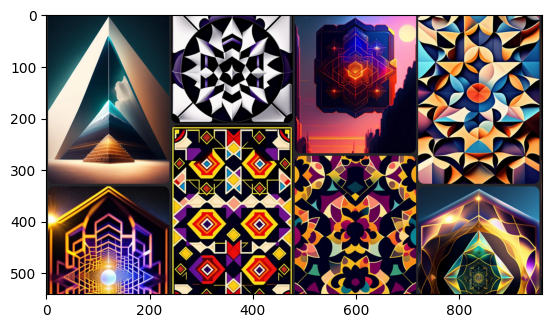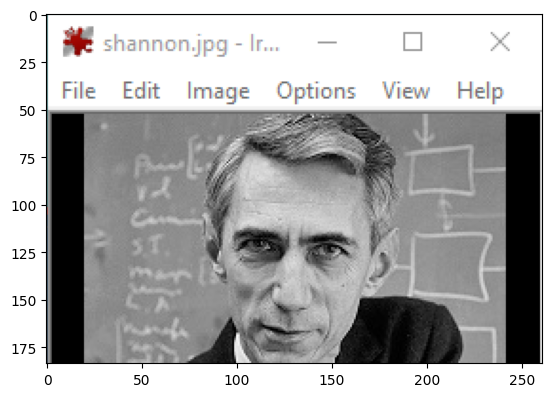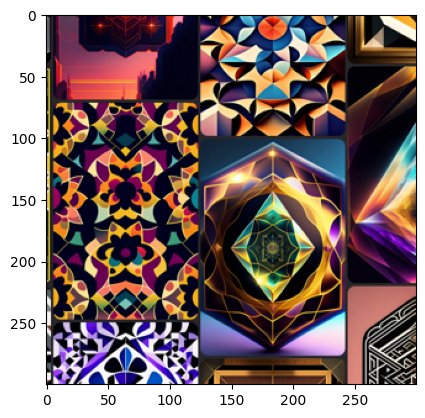array([[[-0.69411765, -0.69411765, -0.67058824],
[-0.69411765, -0.69411765, -0.67058824],
[-0.69411765, -0.69411765, -0.67058824],
...,
[-0.69411765, -0.69411765, -0.67058824],
[-0.69411765, -0.69411765, -0.67058824],
[-0.69411765, -0.69411765, -0.67058824]],
[[-0.69411765, -0.69411765, -0.67058824],
[-0.69411765, -0.69411765, -0.67058824],
[-0.69411765, -0.69411765, -0.67058824],
...,
[-0.69411765, -0.69411765, -0.67058824],
[-0.69411765, -0.69411765, -0.67058824],
[-0.69411765, -0.69411765, -0.67058824]],
[[-0.69411765, -0.69411765, -0.67058824],
[-0.69411765, -0.69411765, -0.67058824],
[-0.69411765, -0.69411765, -0.67058824],
...,
[-0.69411765, -0.69411765, -0.67058824],
[-0.69411765, -0.69411765, -0.67058824],
[-0.69411765, -0.69411765, -0.67058824]],
...,
[[-0.69411765, -0.69411765, -0.67058824],
[-0.69411765, -0.69411765, -0.67058824],
[-0.69411765, -0.69411765, -0.67058824],
...,
[-0.69411765, -0.69411765, -0.67058824],
[-0.69411765, -0.69411765, -0.67058824],
[-0.69411765, -0.69411765, -0.67058824]],
[[-0.69411765, -0.69411765, -0.67058824],
[-0.69411765, -0.69411765, -0.67058824],
[-0.69411765, -0.69411765, -0.67058824],
...,
[-0.69411765, -0.69411765, -0.67058824],
[-0.69411765, -0.69411765, -0.67058824],
[-0.69411765, -0.69411765, -0.67058824]],
[[-0.69411765, -0.69411765, -0.67058824],
[-0.69411765, -0.69411765, -0.67058824],
[-0.69411765, -0.69411765, -0.67058824],
...,
[-0.69411765, -0.69411765, -0.67058824],
[-0.69411765, -0.69411765, -0.67058824],
[-0.69411765, -0.69411765, -0.67058824]]])