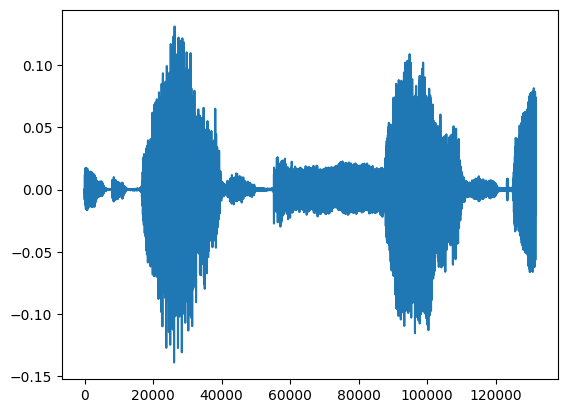audio_sequence = record_audio(duration=3, normalize=True)Sound
record audio
utilizes pyaudio to record the windows stereo mixer, you must be enable it in windows sound settings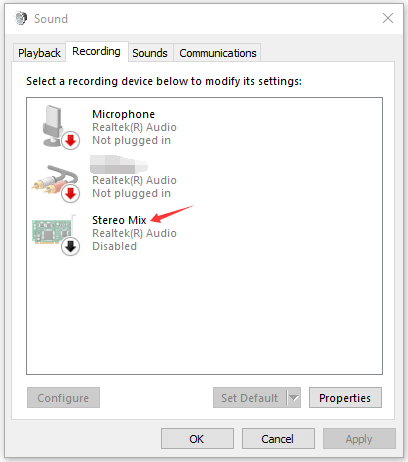
normalize_audio
normalize_audio (audio)
This function normalizes audio data.
Parameters: - audio (np.ndarray): The audio data to be normalized.
Returns: - np.ndarray: The normalized audio data.
detect_first_over_threshold
detect_first_over_threshold (tensor, threshold)
This function finds the index of the first element in a tensor that is above a specified threshold.
Parameters: - tensor (np.ndarray): The input tensor. - threshold (float): The threshold value.
Returns: - int: The index of the first element in the tensor above the threshold, or -1 if none are found.
get_input_device_index
get_input_device_index (p, device_name='Stereo Mix (Realtek(R) Audio)')
This function finds the index of a specified audio input device.
Parameters: - p (PyAudio): The PyAudio object. - device_name (str): The name of the device to find the index of. Default is ‘Stereo Mix (Realtek(R) Audio)’.
Returns: - int: The index of the specified audio input device.
record_audio
record_audio (duration, device_name='Stereo Mix (Realtek(R) Audio)', normalize=True, verbose=False)
This function records audio from a specified device for a given duration.
Parameters: - duration (int): The duration of the audio recording in seconds. - device_name (str): The name of the device to record audio from. Default is ‘Stereo Mix (Realtek(R) Audio)’. - normalize (bool): Whether to normalize the audio recording or not. Default is True. - verbose (bool): Whether to print the start time of the recording or not. Default is False.
Returns: - SoundSequenceObservation: An object containing the start and end timestamps of the recording, and the audio data.
from IPython.display import Audio
# Plot the waveform of the recorded audio
plt.plot(audio_sequence.data)
plt.show()
Audio(data=audio_sequence.data, rate=44100)